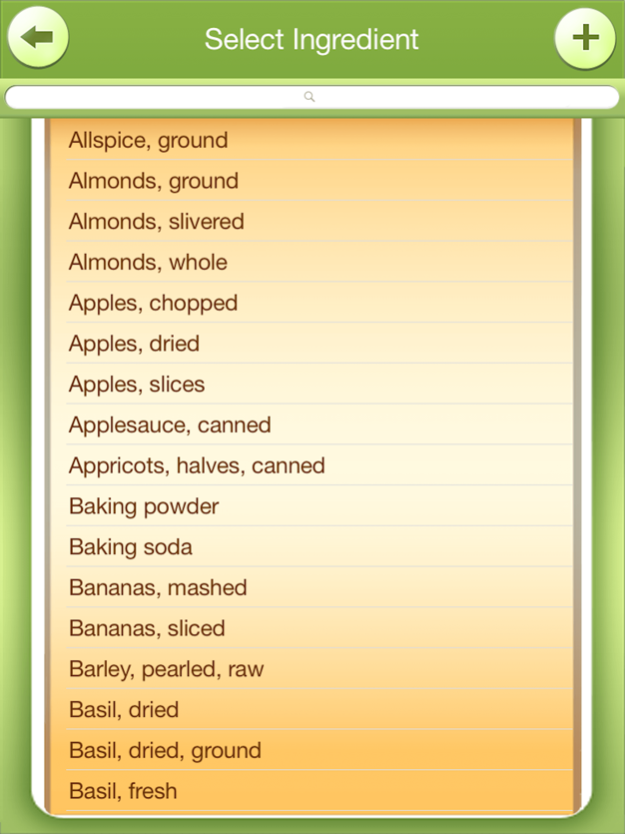Kitchen Calculator PRO 3.0.1
Continue to app
Paid Version
Publisher Description
Cooking conversions. Convert recipes from grams to cups!
How many of us struggle with "kitchen math?" The Kitchen Calculator PRO app makes cooking and measuring so much easier. Kitchen Calculator PRO does all the recipe conversions for you, and makes it simple to scale recipes up (or down) to change the number of servings the recipe yields. With Kitchen Calculator PRO you can:
1.Quickly scale your recipes (add, subtract, multiply, divide) using fractions!
2.Convert ingredients from weight to volume, and vice versa ( cups to grams, ounces, etc. )
3.Supports several volume, weight, distance, and temperature conversions
4.Enter amounts and view results in standard cooking fractions (1/2, 1/3, etc )
5.Grow a database with your favorite ingredients! (see weight to volume )
USER COMMENTS
***** Exactly what I've been looking for! - "I just tested this out on a new cake recipe and it was simple, easy and accurate. The cake came out *perfect*!" by njanehair.
***** Yippee, perfection! - "I cook 3 meals a day for my toddler and am always needing to scale recipes down so I'm not making ridiculous amounts of food" by Cindi M.
***** Brilliant - "For a cook trained in the metric system, this tool is a dream come true" by BeeDiana.
SCALE YOUR RECIPES
Easily convert and scale recipes in an instant. Doubling a recipe (or cutting a recipe in half) is simpler than ever before, with all the most common units of cooking measurement right at your fingertips.
WEIGHT TO VOLUME CONVERSIONS
What is so special about weight to volume conversions?
When converting from weight to volume it is important to take into account the ingredient you are converting. As you know, a cup of sugar does not weigh the same as a cup of rice. Furthermore, a particular brand of sugar may weigh different from another. This is all made easy with Kitchen Calculator PRO.
So, how does Kitchen Calculator handle weight to volume conversions?
1.It comes with a database of common ingredients based on weight figures from the USDA (US Department of Agriculture).
2.It allows you to quickly enter and save your own ingredient weight for more precise conversions. In many cases, you can enter the values right off the product label, using fractions!
3.Kitchen Calculator will remember any saved ingredient information for future conversions.
NOTE: The preset ingredient list is based on USDA (US Department of Agriculture) figures and are approximate values. They may differ from the ingredients you use. For precise calculations we recommend entering the weights for your ingredients and, whenever possible using a scale.
INGREDIENT DATA SOURCE
U.S. Department of Agriculture, Agricultural Research Service. 2007. USDA National Nutrient Database for Standard Reference, Release 21. Nutrient Data Laboratory Home Page, http://www.ars.usda.gov/nutrientdata Note: Release numbers change as new versions are released.
PLEASE LET US KNOW OF ANY ENHANCEMENTS YOU WOULD LIKE TO SEE.
FOR SUPPORT EMAIL: info@kitchencalculator.net
Jan 25, 2021
Version 3.0.1
Updated for iOS version 14.0
About Kitchen Calculator PRO
Kitchen Calculator PRO is a paid app for iOS published in the Health & Nutrition list of apps, part of Home & Hobby.
The company that develops Kitchen Calculator PRO is Juan Baurin. The latest version released by its developer is 3.0.1.
To install Kitchen Calculator PRO on your iOS device, just click the green Continue To App button above to start the installation process. The app is listed on our website since 2021-01-25 and was downloaded 12 times. We have already checked if the download link is safe, however for your own protection we recommend that you scan the downloaded app with your antivirus. Your antivirus may detect the Kitchen Calculator PRO as malware if the download link is broken.
How to install Kitchen Calculator PRO on your iOS device:
- Click on the Continue To App button on our website. This will redirect you to the App Store.
- Once the Kitchen Calculator PRO is shown in the iTunes listing of your iOS device, you can start its download and installation. Tap on the GET button to the right of the app to start downloading it.
- If you are not logged-in the iOS appstore app, you'll be prompted for your your Apple ID and/or password.
- After Kitchen Calculator PRO is downloaded, you'll see an INSTALL button to the right. Tap on it to start the actual installation of the iOS app.
- Once installation is finished you can tap on the OPEN button to start it. Its icon will also be added to your device home screen.